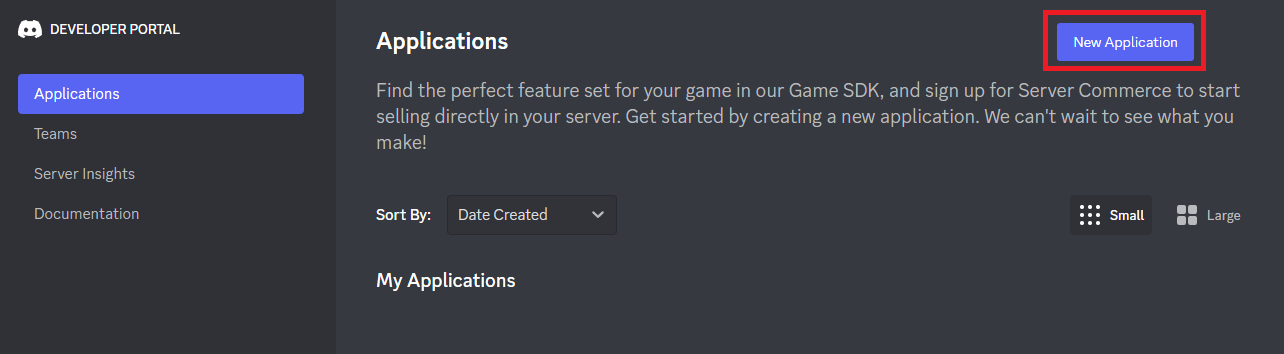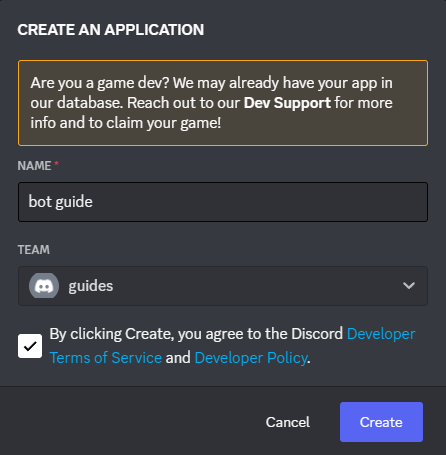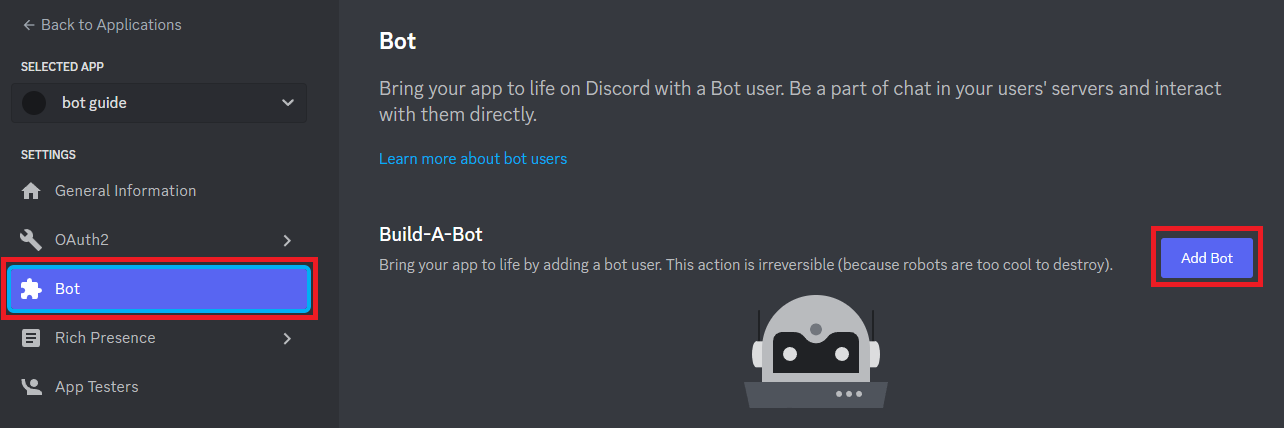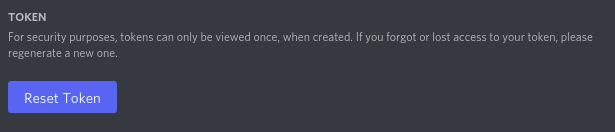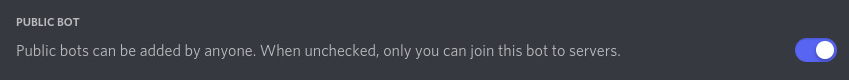In this article we will cover what a user tagged with the bot designation means, as well as how to make bot account.
What is the Discord “Bot” Tag
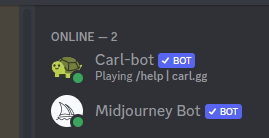
Bot accounts are special accounts that have been authorized by the Discord API (Application Programming Interface). This allows the account special privileges that regular users do not have in exchange for losing other functions that a normal account has.
Be mindful that turning an account into a bot account is permanent. If you do this with your main account you will lose all your saved personal data.
Verified Bot Features
- Can be connected to multiple voice channels at the same time
- Have higher server rate limits (rate limits are used lessen server load and prevent spam and abuse)
- Are shown with the Bot tag
Bot Account Restrictions
- No password or e-mail attached to the account
- Cannot accept server invites and can only join through Discord oauth 2 flow
- Cannot have friends
How to Get the Bot Tag
If you want to create an account with the bot tag on Discord:
-
Step 1
Go to the Discord Developer Portal and start an application.
-
Step 2
Give your application a name and click Create.
-
Step 3
Go to the Bot tab, find Build a Bot and select Add Bot.
-
Step 4
You will be given a token that effectively works as your bot’s password. Keep your bot’s token safe as this is the only way to gain access to your bot in the future.
-
Step 5
Make sure to click the slider on Public Bot if you want the ability to be added to public servers. If you do not, only you can invite bot accounts to a server.
You now have an account that has the bot tag. For more information on Discord bots and their capabilities, check the Discord Developer Portal general information page on bots and bot functions at Discord.com/developers.
Frequently Asked Questions
Why Do I Want a Bot Account?
For most people, the bot tag is just for show. You can troll your friends with Discord messages.
If you are a game developer or programmer, bots can be useful to paste a link to a web browser or URL, moderate chat, or give more info to users about how your app works.
For more information about new features, how to change your bot’s settings, or how to deal with issues with the Discord API server, consider joining the developer Discord server here.
Do You Need to Be a Bot to Get the Discord Bot Tag?
The short answer is no, you do not. You can operate your Discord bot client as a normal user, albeit with the restrictions that all bots have.
Getting the verified bot check mark will require additional steps that will not be available to users that create a bot just to mess around. This is to protect user privacy and safety.
Often bots are used to manage server settings, help control users who are banned, and a number of other tasks. If a check mark can be obtained by anyone, servers owners and users wouldn’t have a very high sense of safety when deciding whether to add bot accounts to their server.
Does the Discord Bot Tag Show Up on Multiple Servers?
The bot tag will show up next to your name on any server you have been added to.